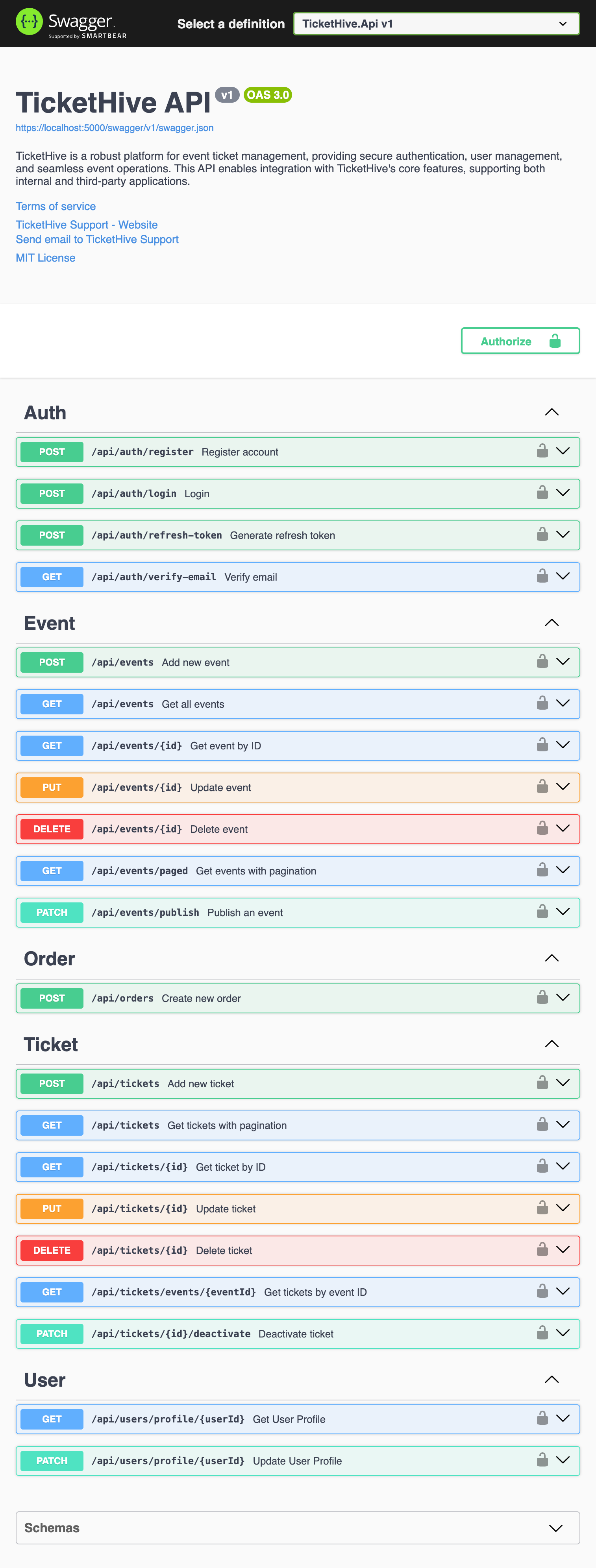TicketHive
🎫 TicketHive
Booking & Event Management API built with Clean Architecture in ASP.NET Core
🧩 Overview
TicketHive is a robust event ticketing API built with ASP.NET Core (Clean Architecture).
It provides secure authentication, ticket management, VNPay integration, and modular microservices-ready architecture.
Designed for scalability, reliability, and developer-friendly integrations.
🧠 Tech Stack







🚀 Features
🔐 Authentication & Security
- JWT-based authentication with refresh tokens
- Email verification and password reset
- Secure role-based authorization
🎟️ Ticket & Event Management
- Create, update, publish, and filter events
- Dynamic ticket lifecycle (activate, deactivate)
- Real-time event status & analytics
💳 Payment Integration
- Seamless checkout via VNPay API
- Transaction logging and verification
⚙️ System Design
- Clean Architecture (Domain, Application, Infrastructure, API)
- Caching with Redis
- Async messaging via RabbitMQ
- Unit testing and CI-ready structure
📖 API Documentation
| Resource | URL | Description |
|---|---|---|
| 🏠 Main Docs | GitHub Pages | Complete API overview |
| 🧪 Swagger UI | Swagger UI | Interactive testing interface |
| 📄 OpenAPI Spec | swagger.json | Raw OpenAPI file |
| 💡 Demo Page | Demo | Example endpoints |
🏗️ Project Structure
TicketHive/
├── src/
│ ├── TicketHive.Api/ # API Layer (Controllers, Middleware)
│ ├── TicketHive.Application/ # Core Business Logic
│ ├── TicketHive.Domain/ # Entities, Enums, and Rules
│ └── TicketHive.Infrastructure/ # Database, Repositories, Integrations
│
├── tests/
│ └── TicketHive.Tests/ # Unit and Integration Tests
│
├── docs/
│ ├── swagger.json # OpenAPI Specification
│ └── swagger-ui/ # Swagger UI Static Files
│
└── docker-compose.yml # Docker Setup
🏗️ Getting Started
Prerequisites
- .NET 8.0 SDK
- Docker (optional)
- SQL Server or compatible database
Installation
- Clone the repository
git clone https://github.com/hnagnurtme/TicketHive.git cd TicketHive - Restore dependencies
dotnet restore -
Update database connection string
Edit
src/TicketHive.Api/appsettings.jsonwith your database connection string. - Run database migrations
dotnet ef database update --project src/TicketHive.Infrastructure - Run the application
dotnet run --project src/TicketHive.Api
Using Docker
docker-compose up -d
The API will be available at https://localhost:7043 or http://localhost:5043.
🧪 Testing
Run the test suite:
dotnet test
Generate test coverage report:
./Test.sh
Authentication
All protected endpoints require a Bearer token in the Authorization header:
Authorization: Bearer <your-jwt-token>
🤝 Contributing
We welcome contributions! Please see our Contributing Guidelines for details.
- Fork the repository
- Create a feature branch:
git checkout -b feature/amazing-feature - Make your changes and commit:
git commit -m 'Add amazing feature' - Push to the branch:
git push origin feature/amazing-feature - Open a Pull Request
📄 License
This project is licensed under the MIT License - see the LICENSE file for details.